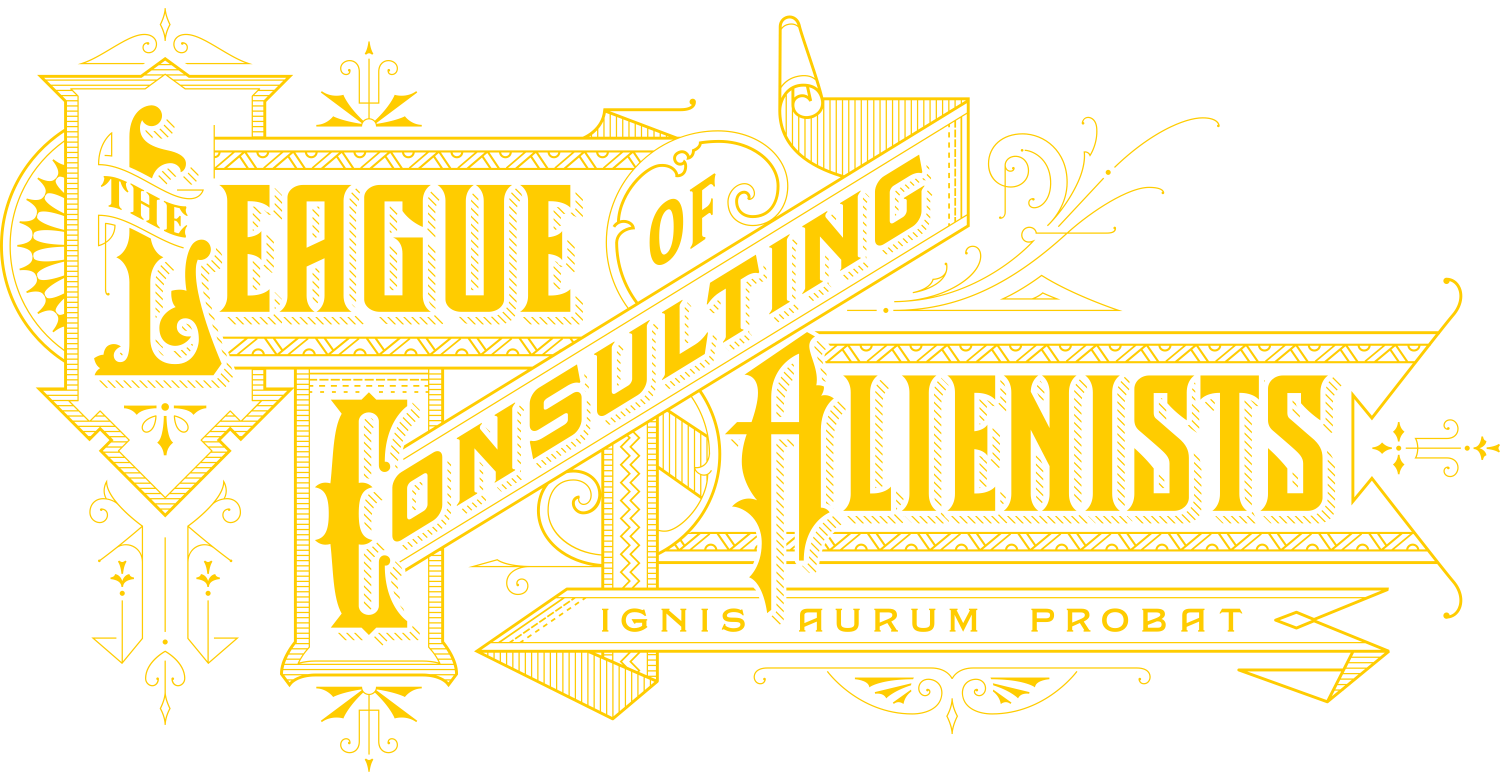Transcription

After recording a forensic interview, it's useful to transcribe it. Assuming the transcription is accurate, this will allow you to search for specific terms or copy and paste verbatim quotations into your report.
The quality of transcription depends heavily on the quality of the recording. For in-person interviews, consider using a high-quality dedicated audio recorder such as the Zoom HN6 (no relation to the Zoom video conferencing software).

After I record the interview, I usually clean up noise in the raw recording using iZotope's RX audio repair software. RX has several different levels (and prices) based on the number of features, but the most basic version is often on sale for less than $50 and does a pretty solid job of removing background noise using automated analysis and cleaning. It's available for both Windows and MacOS.

Finally, I run the recoding through The Levelator to normalize volume levels, which evens out the loud and quiet parts of the recording. It's possible to do this in RX and skip this step, but The Levelator is dead simple and gets great results. You just drag the wav file into the box and it spits out the leveled file into the same folder with a "-leveled" suffix. MacOS only.

With a good recording and a pass through some software for noise removal, you are likely to get a much better automated transcription.
I tried out a few different automated transcription services, putting the same interview through all of them. My thoughts about each one are summarized below.
sonix.ai - Inexpensive at $0.17 per minute, but also somewhat slow. Offers two-factor authentication and security standards specifically mention legal use-cases. Easy to bring in a human transcriptionist for cleanup work. Nice, clean interface to work with the transcription and label the speakers.
temi.com - At $0.25/minute, somewhat more expensive than the alternatives, but good results. No two-factor authentication, but identifies legal work as within their privacy terms. A good option, but with the improvements over the last year or so in sonix, the price difference is less compelling. Does better than scribie with multiple people speaking.
scribie.com - Quite inexpensive, at $0.10/minute. No two-factor authentication, but identifies legal work as within their privacy terms. Also offers human transcription for $0.80/minute. Apparently merging with rev.com at some point (see below). Not great for dealing with multiple speakers, and therefore not recommended for interview transcription.
rev.com - Charges $0.25/minute, so in line with more expensive offerings. Very fast turn-around for automated transcrption. Provides two-factor authentication and human transcriptionists, and their privacy policy includes legal work. Results are very similar to sonix, but more expensive, so I give the edge to sonix.
otter.ai - Slick interface, 600 minutes per month free and cheap after that - $40 for up to 6000 minutes per month. No human transcription option is available. They have beefed up their privacy policy considerably in the past year or so, but it's still more focused on transcribing meetings and collaboration than legal transcription.
Hopefully, this is enough to help you feel comfortable recording and transcribing. The tools above are the ones I've used, but if you know of others I should check out then please let me know.