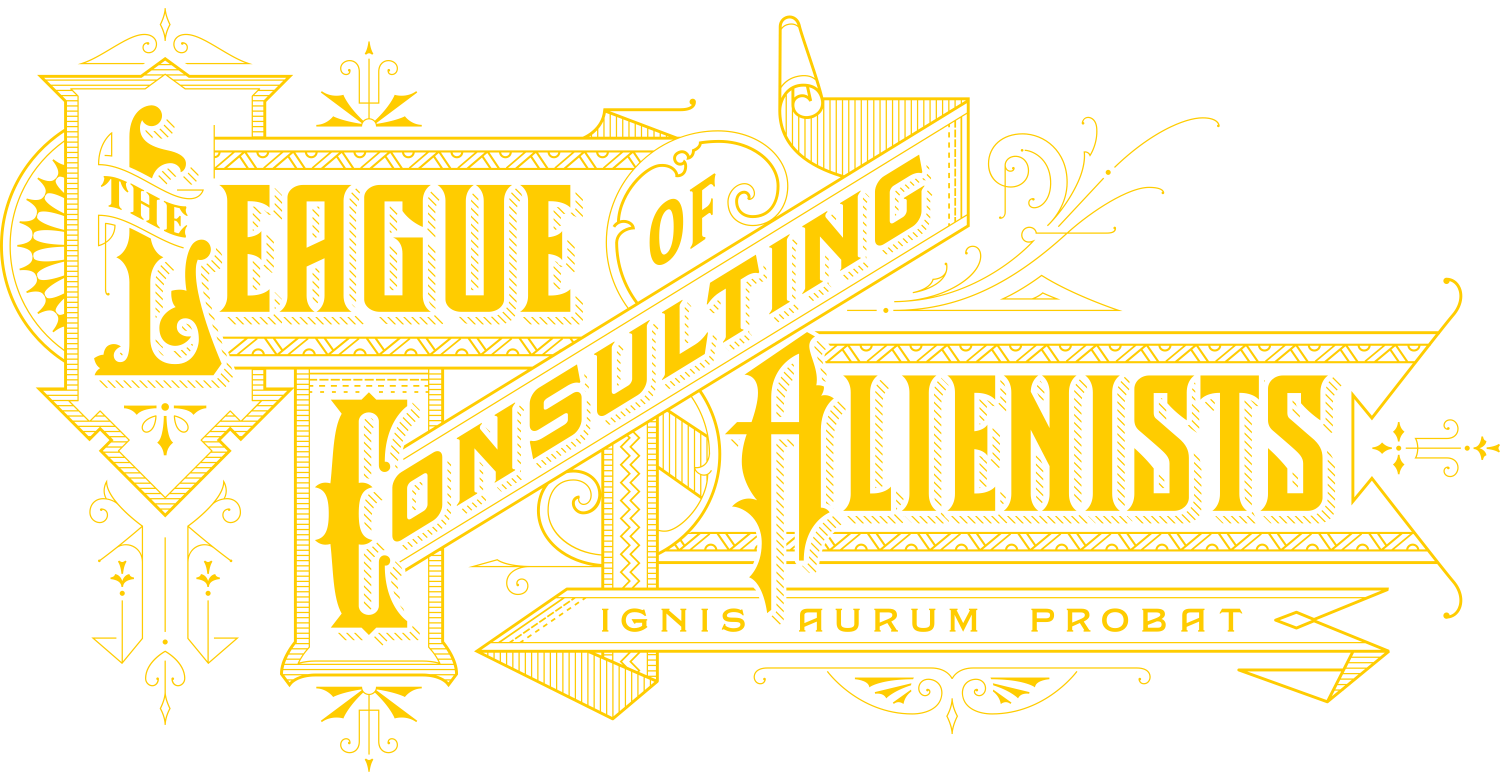Screenshots of Documents in Expert Witness Reports
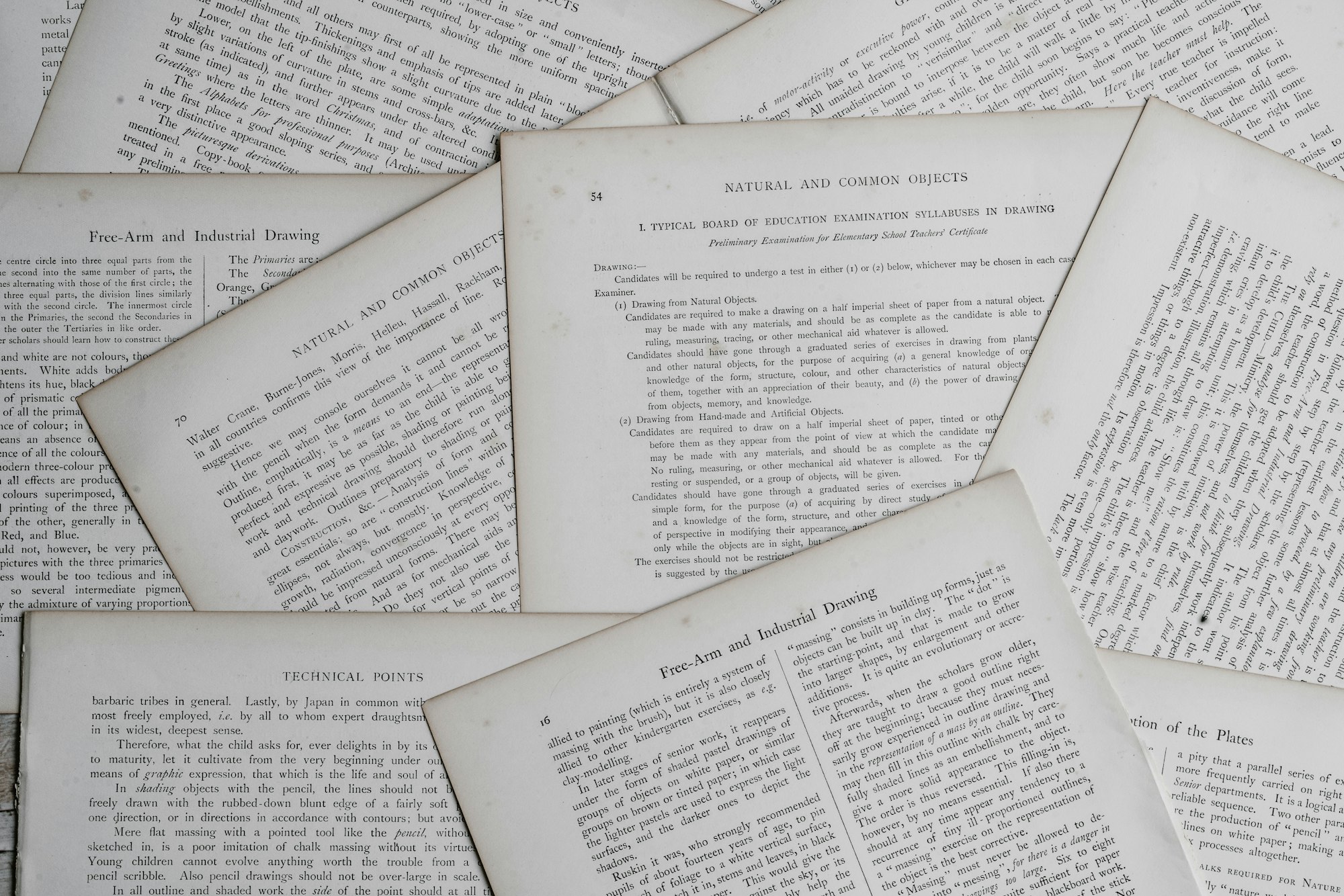
When I'm writing my reports, I frequently reference source documents. Over time, I'm made a number of changes to the way that I do this, increasingly trying to make it clear that the words I'm presenting are not my own.
For example, in my current report template, document excerpts are inset in a shaded background, and written in a different font. Like this:
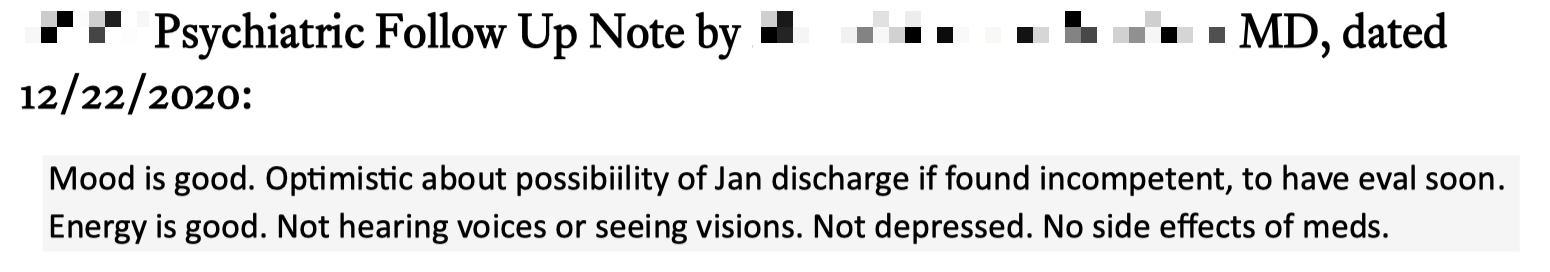
Increasingly, I've been inserting images of the documents as screenshots, which preserves the formatting (great for tables), and is the most transparent representation of the source material.
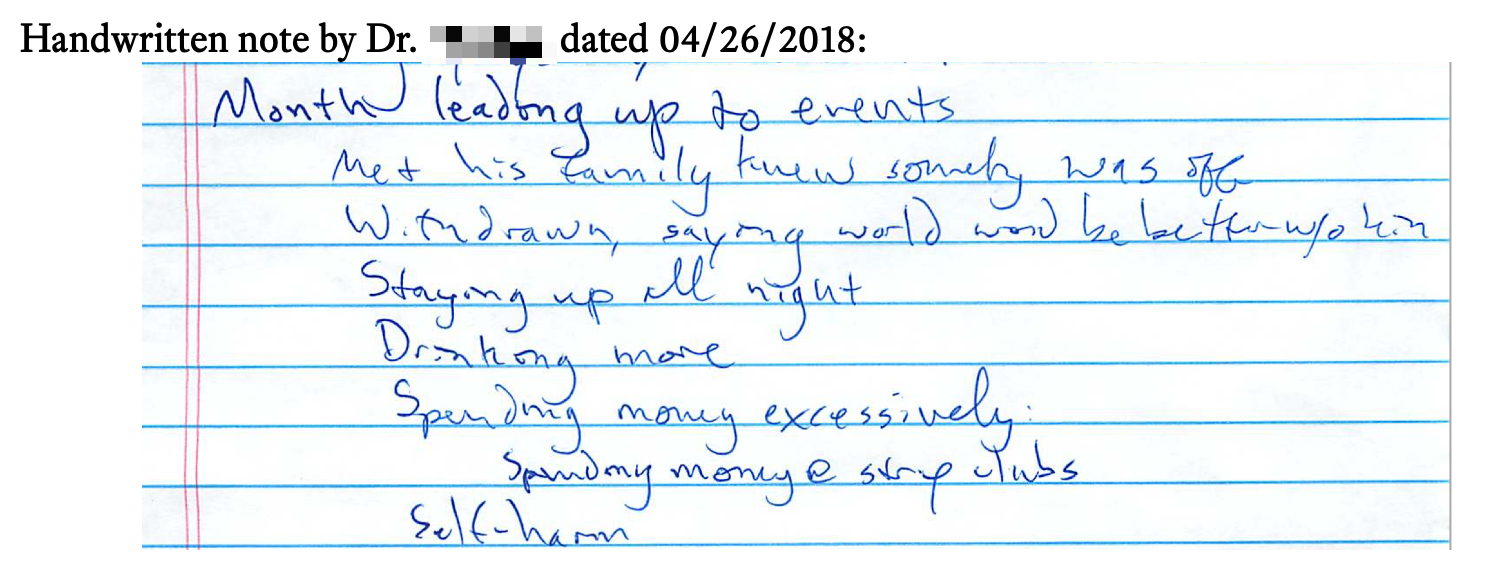
If you'd like like to include some, there are a number of great tools for screenshots.
I currently use CleanShot X on MacOS, which is included in the SetApp subscription. It has easy pixelation and redaction tools, among a wealth of handy features.

A great free MacOS option is Shottr.

For Windows, I recommend the free and feature-rich ShareX. It has a boatload of features, but unfortunately, it's not as user-friendly. (If you're a Windows user who knows a better option, please drop me a line.)

To make it easy to take screenshots, I set up buttons on my Stream Deck. The one below lets me select a rectangular area and sends to CleanShot for editing, but also puts it right on the clipboard so I can just paste it into the document if no editing is necessary.

So far, this has been a good addition to the formatting shown above, but not yet a complete replacement. It's not a great fit for every source document or report, but it's a good tool to have at your disposal.