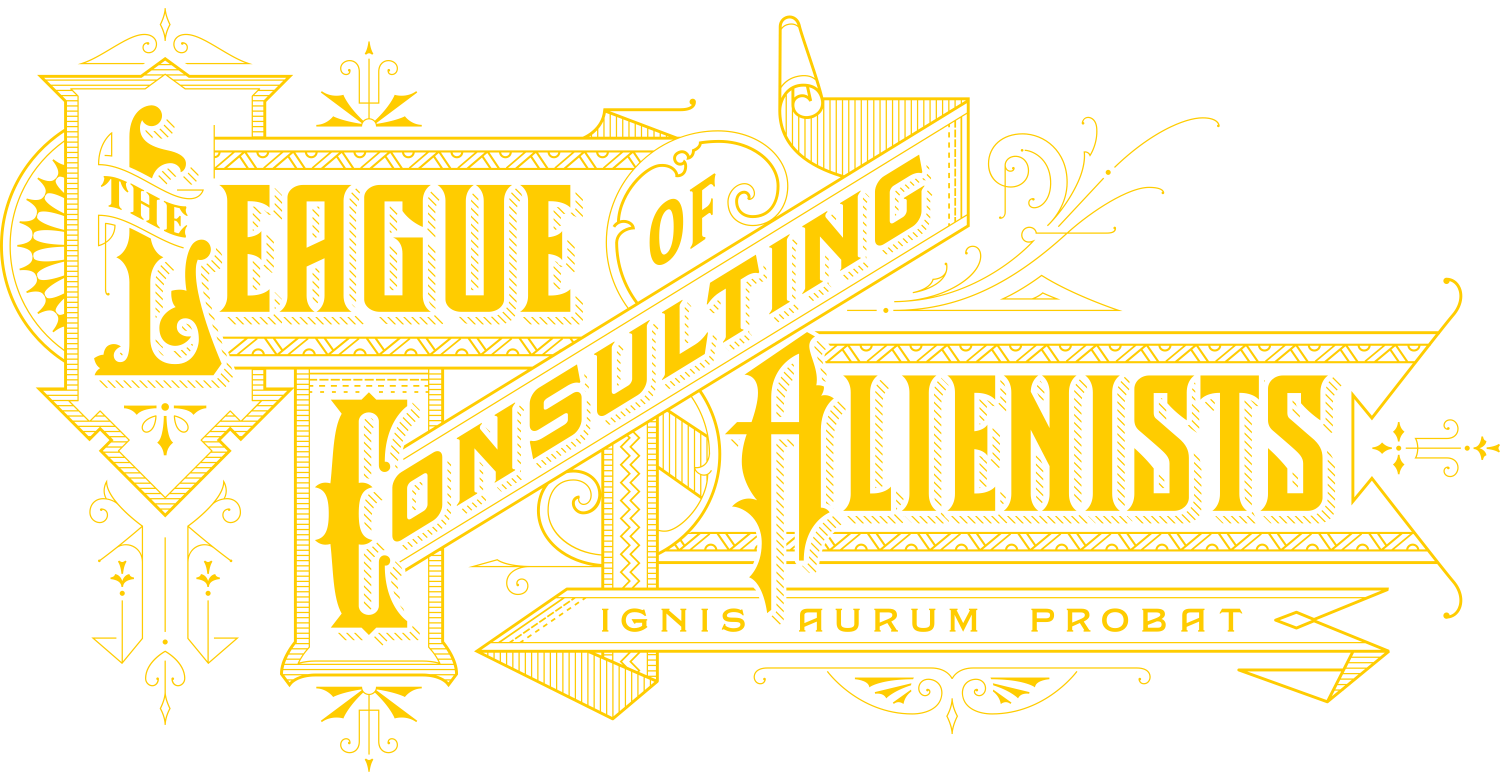Apple Preview.app - An expert witness Swiss army knife for images and PDFs

I recently came across this blog post detailing some handy tips for Preview, an application built-in to macOS.

It was a great reminder of how handy Preview is, and why I like to do my PDF work on a Mac. I use macOS and Windows interchangeably on the desktop, and macOS is miles ahead for PDF handling and tools. This is likely due to how deeply PDF is built into it, as PDF is part of the display compositing layer in the OS.
There is no match for Preview for power or ease of use. It's trivial to add, remove, or re-order pages in a PDF. Drop in a scanned signature (or scan the signature from your iPhone), and you can fill out and sign forms quickly.
If you spend much of your time working with PDFs, it's worth getting to know Preview, as many powerful features are easy to miss. Here's a link to a podcast with more: